There are two main reasons why the USB drive is not visible in Windows file explorer even the drive is connected to the computer via USB port. One reason is that the partition was deleted and all the free space are unallocated. This means there is no file system on the drive so it can’t be detected by file explorer. Below is one example that shows USB is not listed in Windows 11 file explorer. We are pretty sure the USB (Toshiba 64 GB) is full function and not damaged.
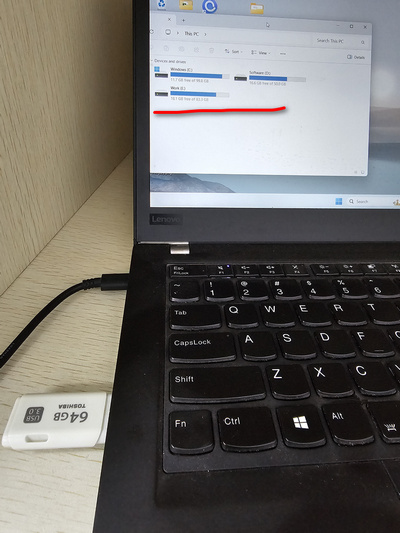
Another reason is that the partition is not supported by Windows. If the USB is formatted by a Mac or Linux file system, the USB drive will not showing in file explorer for sure. No matter what the reason is, we can help to get it fixed by deleting and creating a new partition on the drive with Dr.Partition.
How to Fix USB Drive Not Showing or Visible in File Explorer
To solve this issue, we need a disk manager software to create a new partition or delete the unsupported partition. It depends on the status of the USB drive. If the file system is not supported, you need to format the USB drive. If there was no partition on the USB drive, you need to create a new partition.
Step 1: Download and install Dr.Partition software, one of the best disk partition software in 2025.
Step 2: Plug in the USB drive and open the software. You can see the USB drive is listed in the software interface. Currently, there is no partition and file system on the USB drive. This is why it is not showing in file explorer.
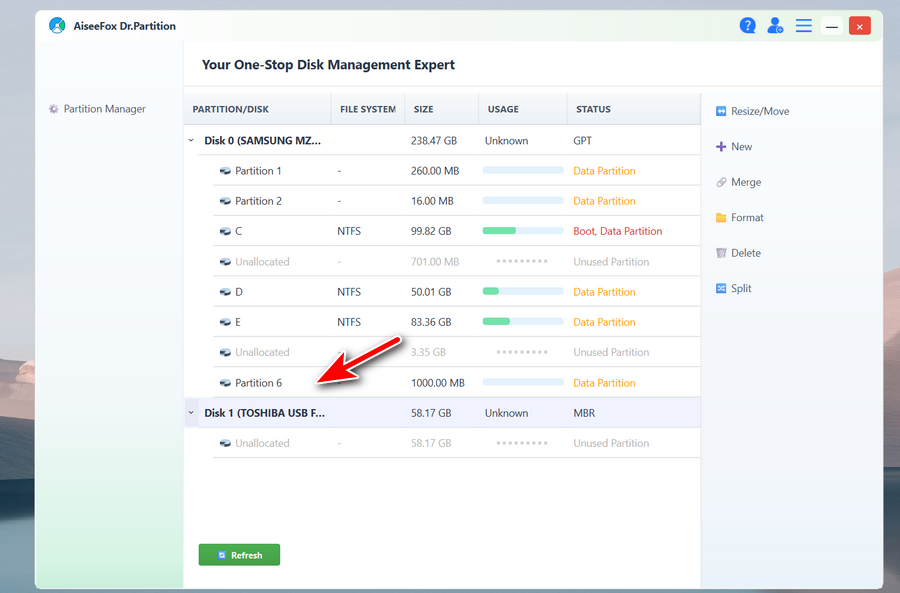
Step 3: Create a new partition of the USB drive by right clicking the drive name and choosing the New option.
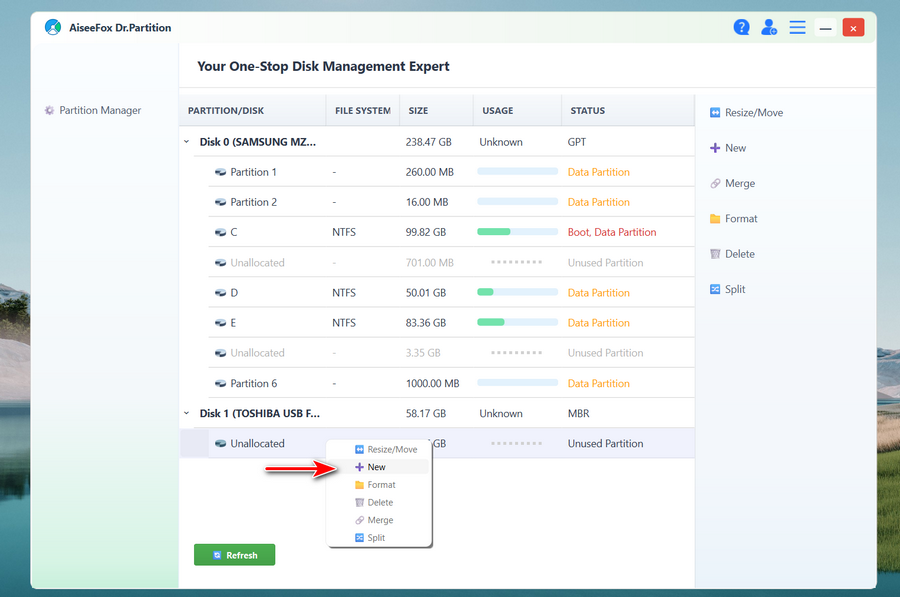
Step 4: Set the partition size and file system and start creating a new partition on the USB drive.
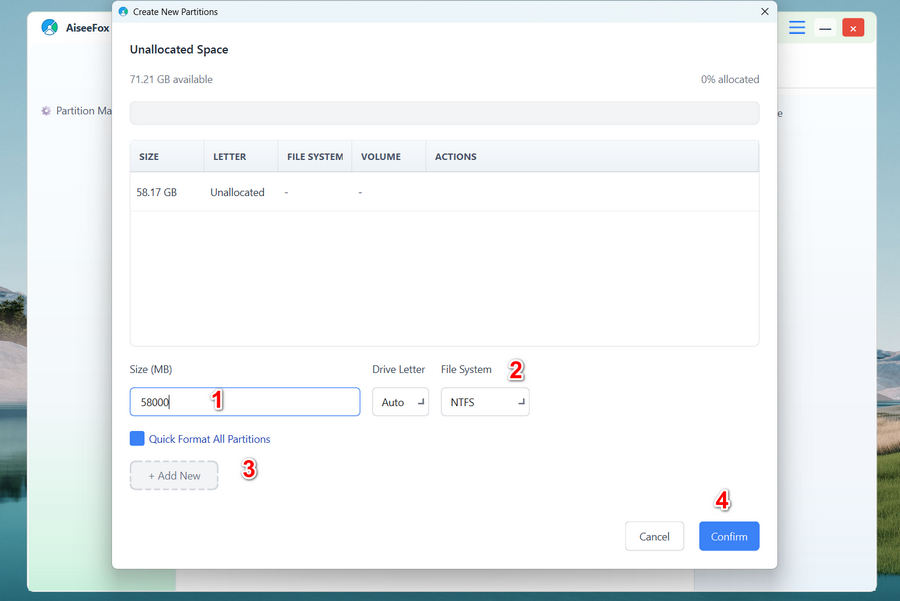
Step 5: When the partition is created successfully, you will see the drive letter, file size and file system from the software interface.
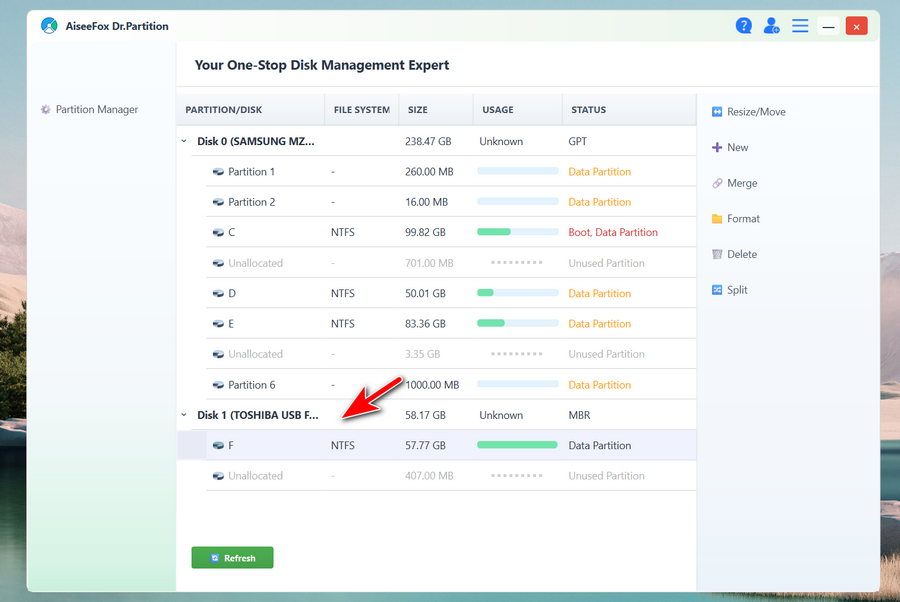
Step 6: When it is done, you can see the USB drive is visible in Windows file explorer.
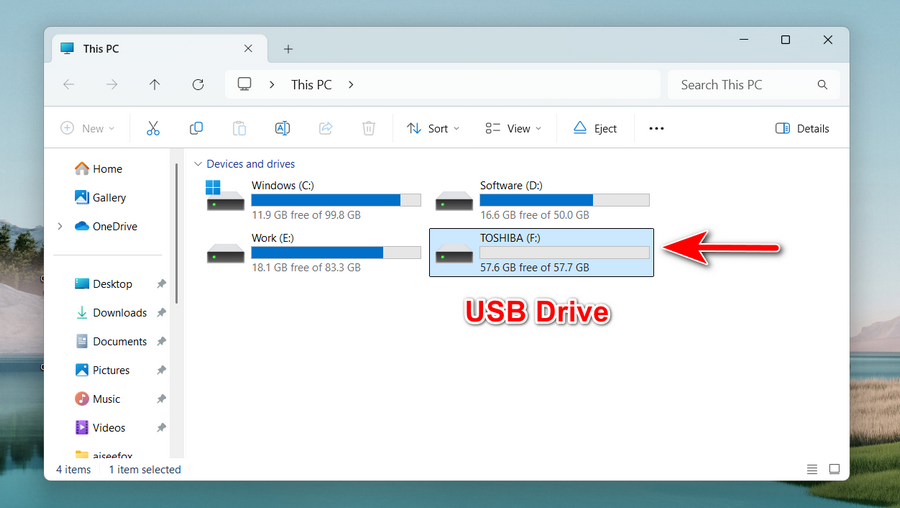
Summary
Dr.Partition is a powerful and easy-to-use partition manager that you can use to fix various issues in regards to disk partition. You can create new partition, format the partition, resize the partition and merge two partitions for any storage devices, including SD card, hard drive and USB drive.
