
Find Duplicate Files with Accuracy
Incorporate advanced algorithms to accurately identify duplicate files across your system. Unlike simple file-name matching tools, it compares the actual content of the files, ensuring that duplicates are detected based on their true data rather than just their names, sizes, or timestamps. This feature guarantees a higher level of precision and ensures that you don't accidentally delete important files with similar names but different content.
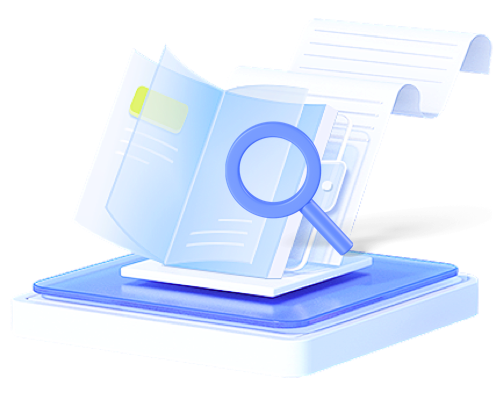
Quick Scanning for Massive Files
AnyDupeCleaner is designed to handle even the largest file collections, offering quick and efficient scanning without compromising on performance. Whether you have a few gigabytes of files or multiple terabytes of data, this feature ensures that the scanning process remains fast and smooth, even when working with massive files.

Support More than 100 File Formats
Go beyond the basics by supporting over 100 different file formats, making it one of the most versatile duplicate file finders available. Whether you're working with documents, images, audio, video, or even archives, AnyDupeCleaner ensures it can handle a wide range of file types, ensuring that your system is completely free from unwanted duplicates.
Support 5 Advanced Wiping Algorithms (Military Level)

Dr.Wiper packs a comprehensive suite of certified data‑sanitization algorithms; so you can tailor every wipe to your exact security or compliance needs, including: Gutmann, British HMG (Infosec Standard No. 5), DoD-5220.22-M (U.S. Department of Defense), German VSITR (BSI Secure IT Decommissioning) and NIST-800-88 (SP 800-88 Rev.1 Guidelines).


Simple and User Friendly Design
AnyDupeCleaner features an intuitive and easy-to-navigate interface, designed to make the process of finding and removing duplicate files straightforward for users of all skill levels. The clean, clutter-free design ensures that even those who are not tech-savvy can quickly understand how to use the tool. With clear labels, simple step-by-step instructions, and a visually appealing layout, you can initiate scans, review results, and remove duplicates with just a few clicks.
How to Use AnyDupeCleaner on PC or Mac
-
Step 1. Add Disk or Folder for Scan
Launch AnyDupeCleaner and select the folders or drives you want to scan for duplicate files.
-
Step 2. Start Searching for Duplicate Files
Once the scan is complete, review the detected duplicates and examine detailed information about each file.
-
Step 3. Remove Duplicates
Choose which files to delete, and with just a click, AnyDupeCleaner will safely remove the duplicates, ensuring that your system is cleaner and more efficient.
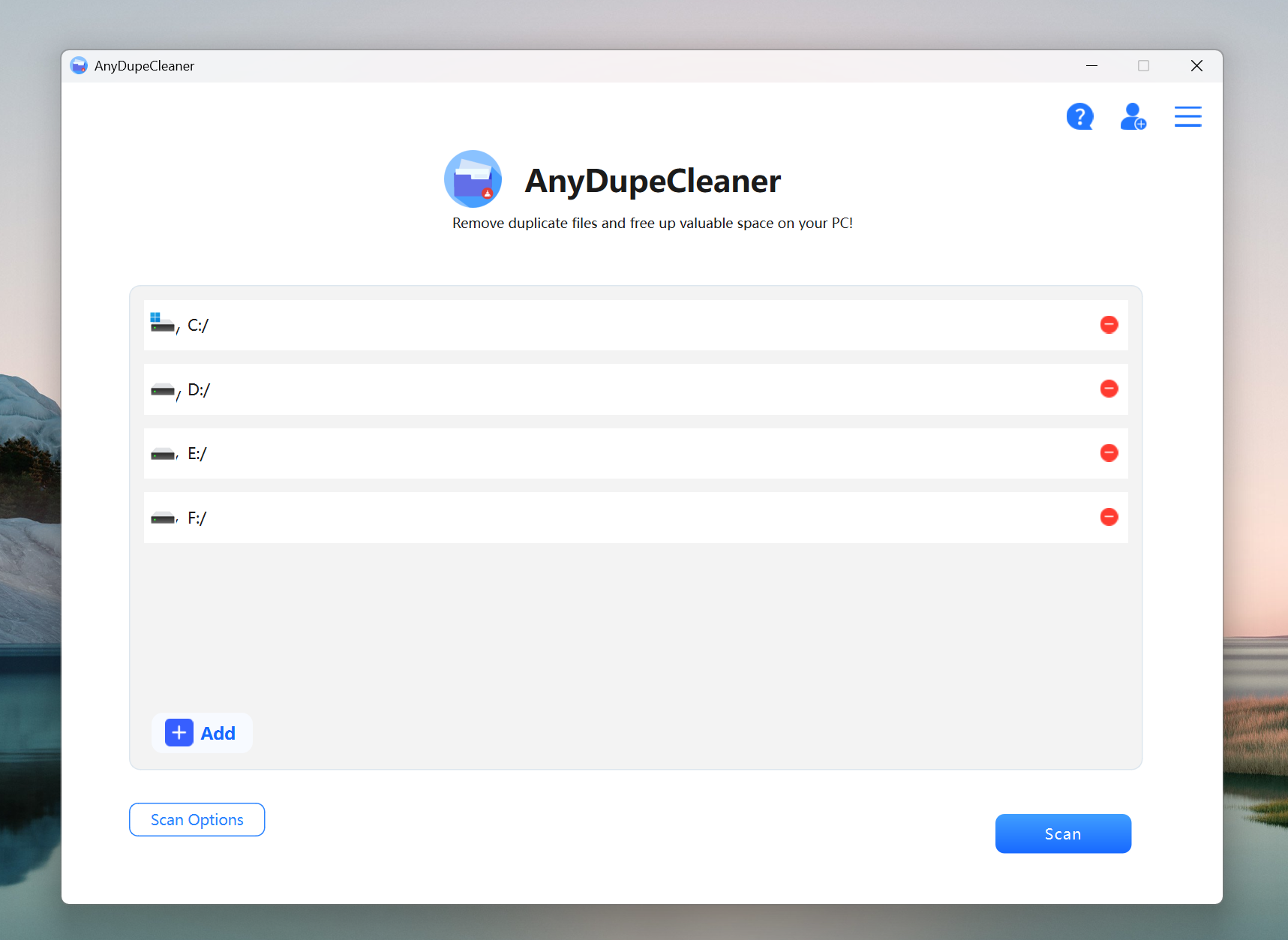
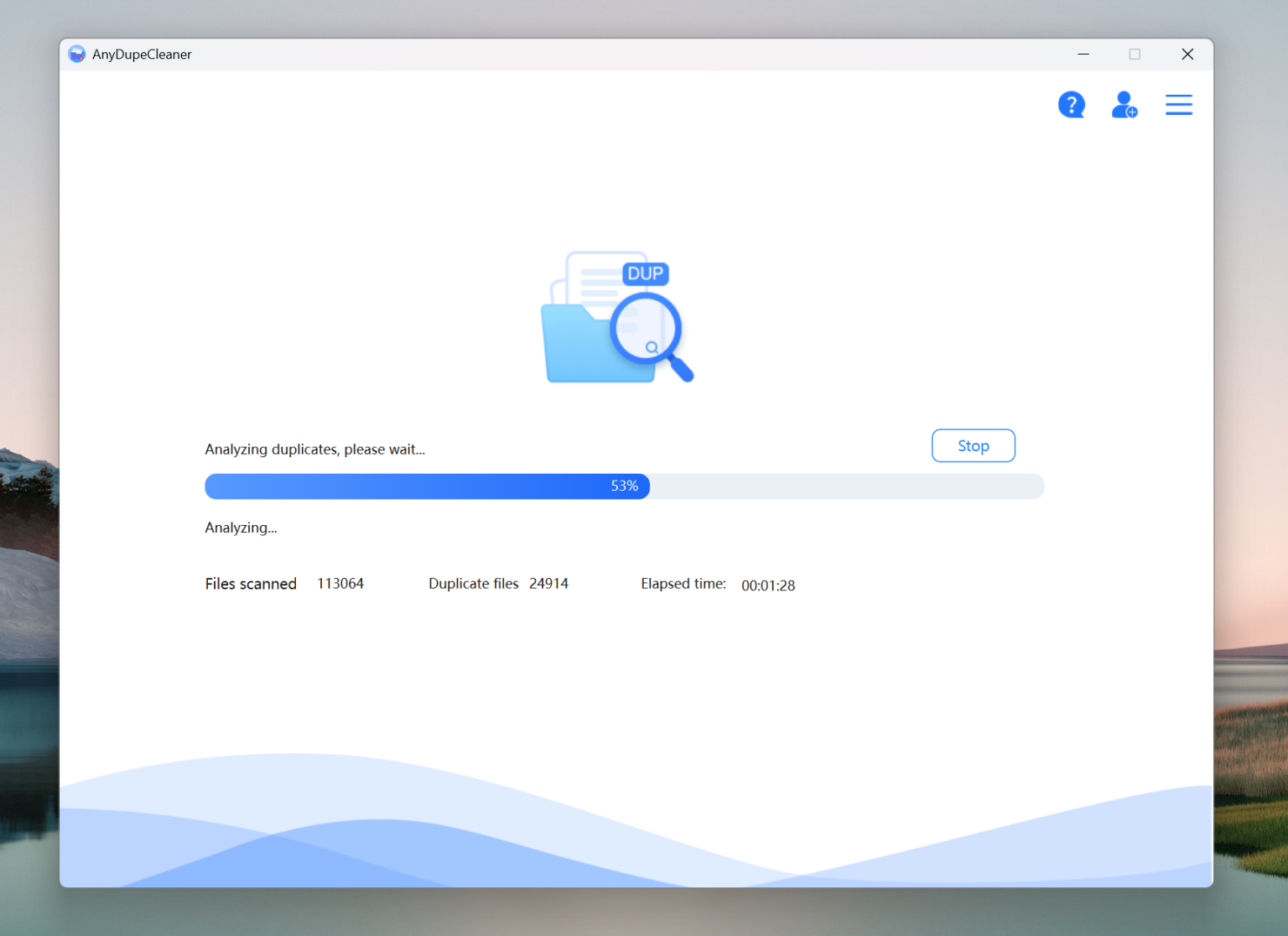
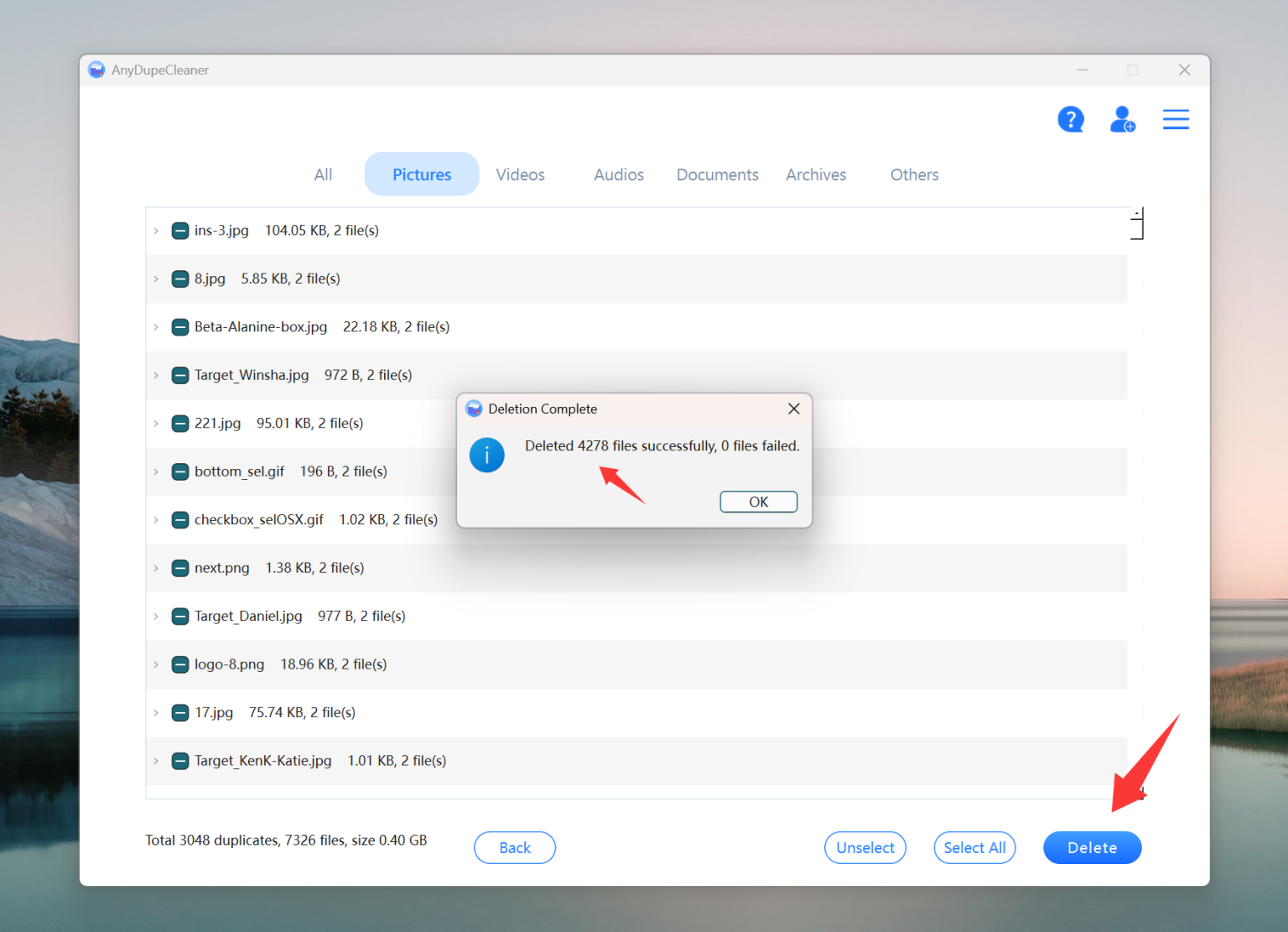
Editor Reviews

"AnyDupeCleaner is a standout tool for anyone looking to clean up their device. Its fast scanning, smart selection system, and cross-platform support make it an essential utility for managing duplicate files efficiently."
"With its intuitive interface and powerful duplicate file detection, AnyDupeCleaner is a must-have for Windows and Mac users looking to free up storage space and improve system performance."

"AnyDupeCleaner delivers on its promise to eliminate duplicate files seamlessly. Its easy-to-use interface and robust scanning technology ensure that your Mac or PC stays clutter-free and running smoothly"
"AnyDupeCleaner helped me clear up so much space on my Mac. The scanning was quick and accurate, and the interface was really easy to use"
