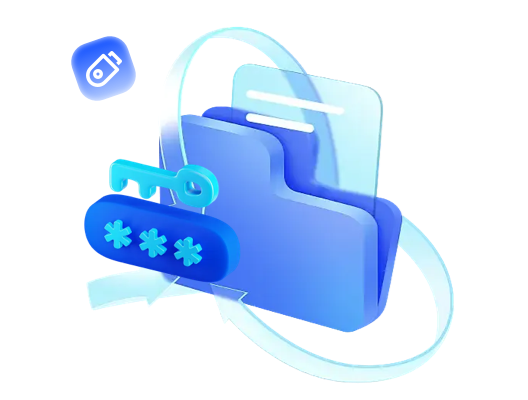Real-Time Screen Mirroring
Real-Time Screen Mirroring lets you instantly project your iPhone screen onto your computer with crystal-clear quality and ultra-low latency. Whether you're giving a live presentation, testing apps, or enjoying mobile games on a larger display, SkyMirrorTo ensures smooth, responsive, and uninterrupted mirroring for a seamless experience.
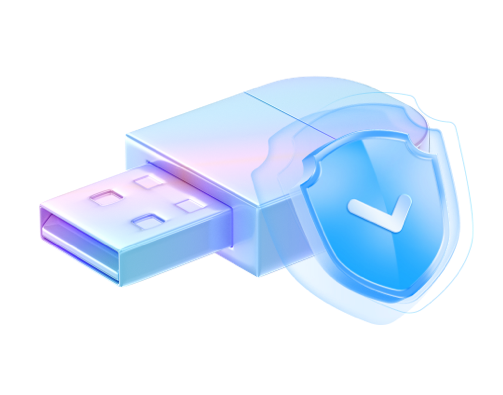
High Quality WiFi Mirroring
Mirror your iPhone to your computer wirelessly without interruptions. Thanks to advanced optimization, you can enjoy smooth streaming with sharp visuals and synchronized audio, making it perfect for gaming, watching videos, or sharing presentations in real time.
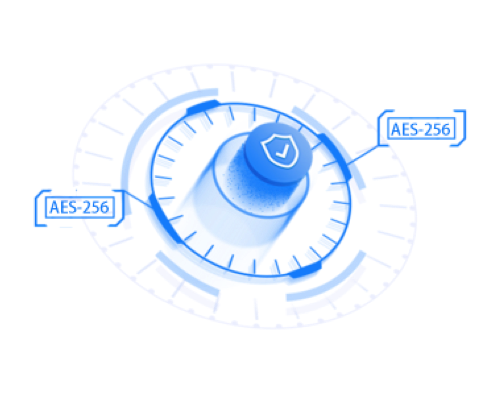
Super Easy to Set up
SkyMirrorTo lets you start mirroring in just a few clicks. Simply install the app, connect your iPhone via WiFi or USB, and tap “Start Mirroring” — no complicated settings or technical know-how required.
Secure & Private Screen Mirroring

With Secure & Private technology, SkyMirrorTo ensures that every mirroring session stays fully protected. All data transmission is encrypted, and nothing is stored or routed through external servers. Your screen, audio, and personal information remain strictly local between your iPhone and computer, giving you complete peace of mind while sharing or presenting.


Cross-Platform Compatibility
SkyMirrorTo ensures seamless mirroring between your iPhone and both Windows and macOS computers. Whether you're using a PC or a Mac, you can enjoy the same smooth, real-time screen sharing experience without extra setup, making it perfect for work, presentations, or entertainment across different platforms.
How to Use SkyMirrorTo for iPhone Screen Mirroring
-
Step 1. Download and Open SkyMirrorTo App
Install and run SkyMirrorTo for your platform from our website.
-
Step 2. Connect iPhone and Computer to the Same WiFi Network
To use the app, make sure both the iPhone and your computer are connected to the same WiFi network.
-
Step 3. Start Mirroring iPhone Screen to Computer
Once the app detects your iPhone, you can start casting iPhone screen to the computer immediately.
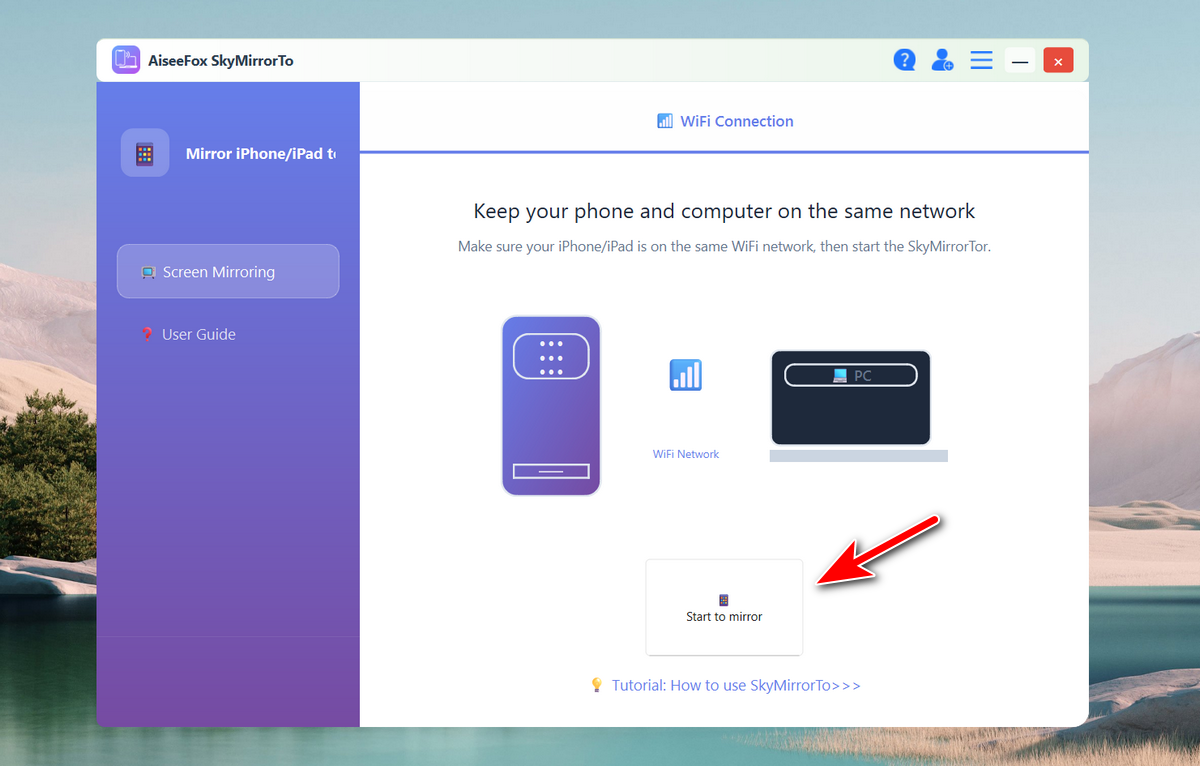
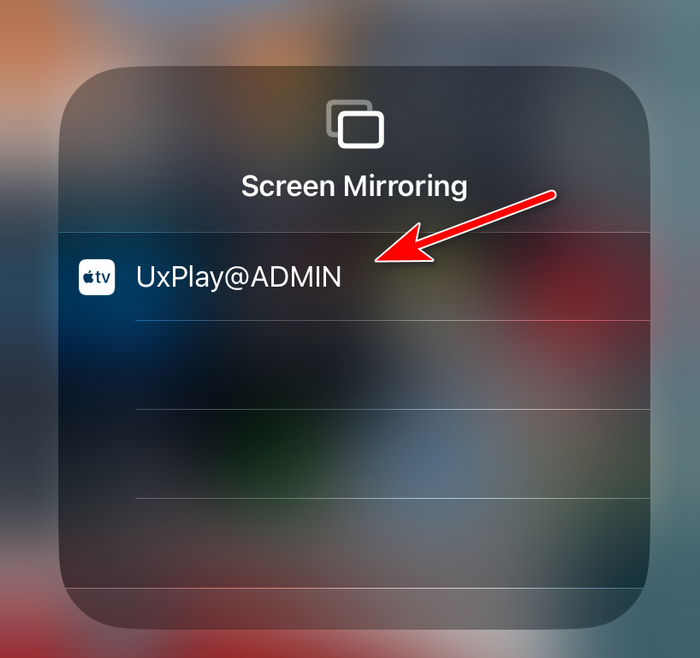
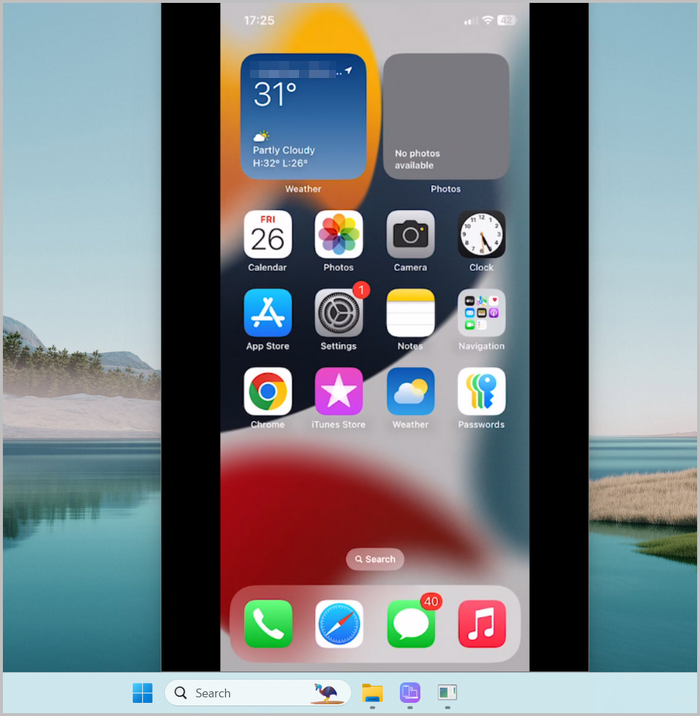
Editor Reviews

"SkyMirrorTo delivers an impressively smooth mirroring experience with virtually no lag. It's ideal for professionals who need to present or demo iOS apps directly from their iPhone."
"The app's balance of simplicity and advanced features makes it stand out. From casual streaming to recording tutorials, SkyMirrorTo handles it all effortlessly."

"We were impressed by the crisp image quality and synchronized sound. SkyMirrorTo makes iPhone-to-PC or Mac mirroring a reliable and enjoyable process."
"Cross-platform support and the ability to record mirrored sessions give SkyMirrorTo an edge over many competitors. It's a must-have tool for educators and content creators."