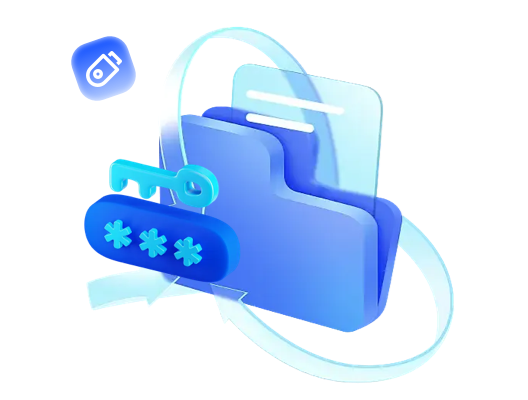Remove Background in 1-Click
Rmove background from image in one click using hair-waware segmentation and edge refinement. Whether you work with portraits, products, or complex textures, the AI engine produces clean, natural cutouts ready for design, ecommerce, or social use.
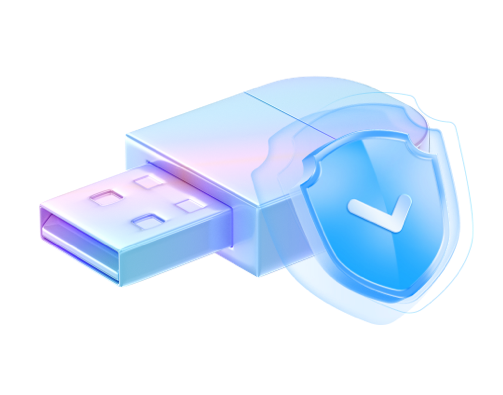
Enhance Images Automatically
Boost clarity, fix exposure, restore colors, and reduce noise using the AI Enhance module. VisioMint analyzes lighting and details, then applies natural‑looking corrections while preserving the original style and texture of the photo.
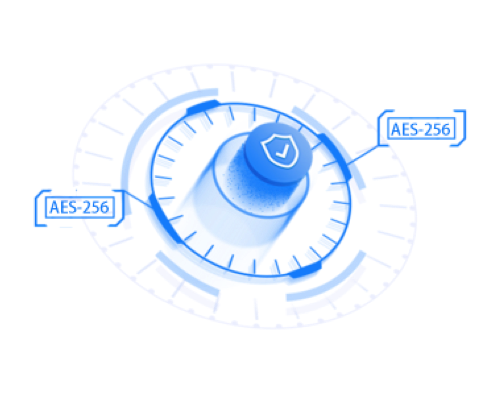
Upscale Images up to 8X
Restore detail and enlarge low‑resolution images with VisioMint's AI super‑resolution models. Choose 2X, 4X, or 8X upscaling to improve sharpness, reduce blur, and prepare small images for print, ecommerce, or high-resolution design work.
Remove Watermarks and Unwanted Objects

Erase watermarks, text, scratches, objects, or distractions using AI inpainting. The Generative Erase model automatically reconstructs the missing area so the result blends naturally with surrounding colors, patterns, and lighting.


Custom Prompt for Any Image Editing
Use the AI Prompt Editor to transform or generate elements inside an image through natural text prompts. Extend backgrounds, change styles, replace objects, or refine textures simply by describing the change you want.
How to Use VisioMint for Image Editing and Enhancing
-
Step 1. Add Files & Set Options
Install and run VisioMint and add images into the app.
-
Step 2. Choose an AI Task
Pick a task from the left sidebar: Background, Object Erase, Upscale, Colorize, Enhance, or Batch.
-
Step 3. Run & Export
Click the Start button to start editing images by our most powerful AI engine. The editing task will be ended in one minute for small batches.
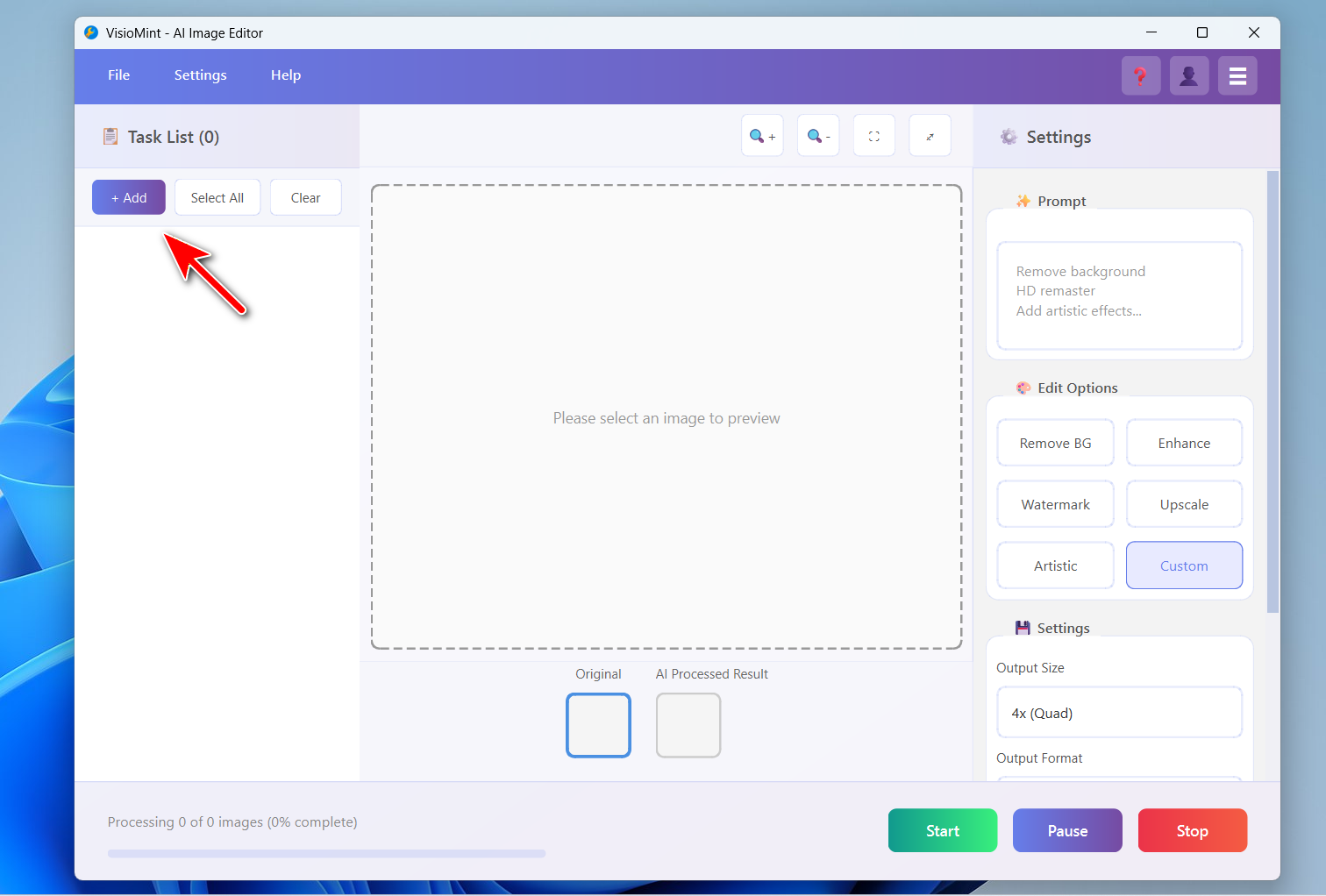
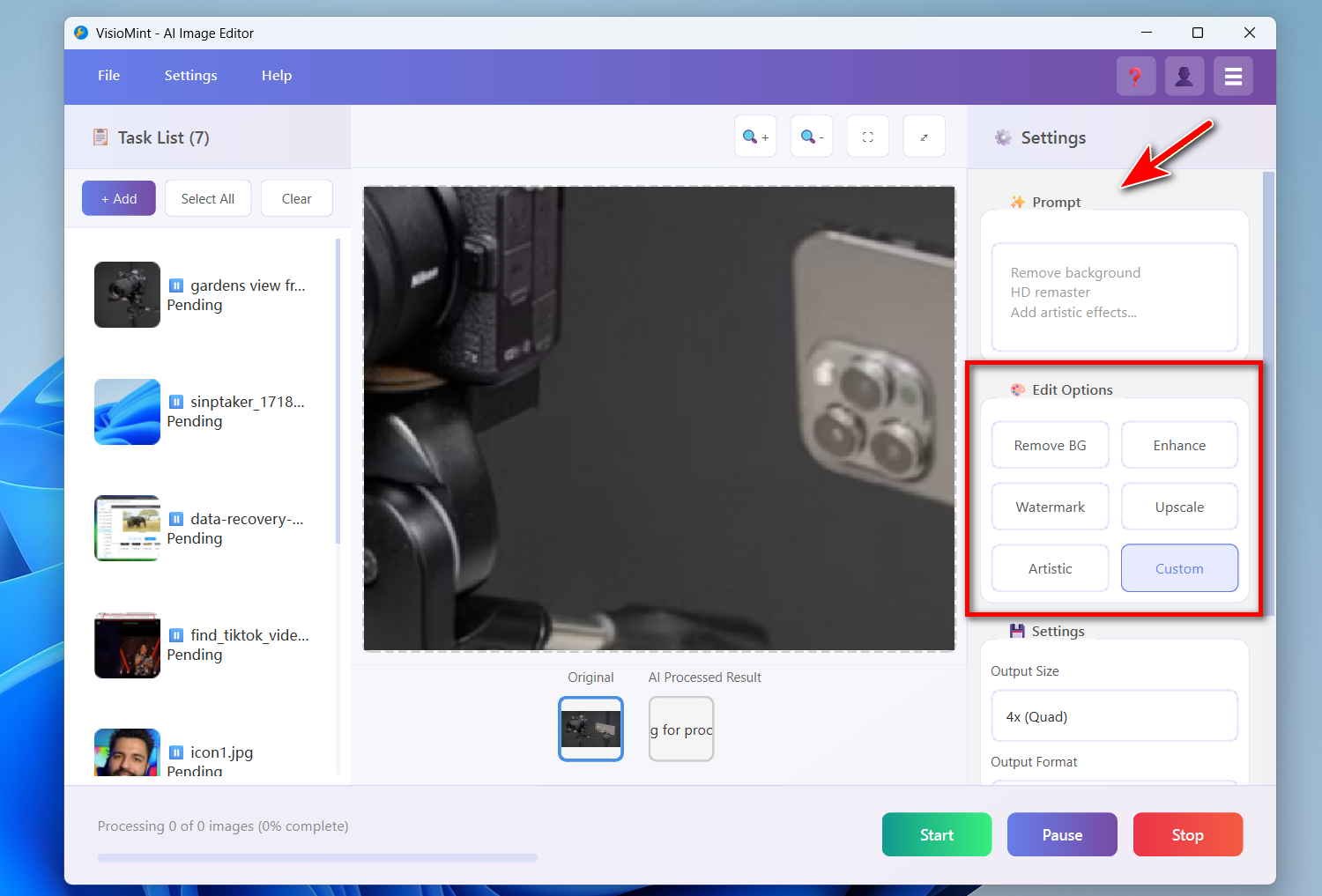
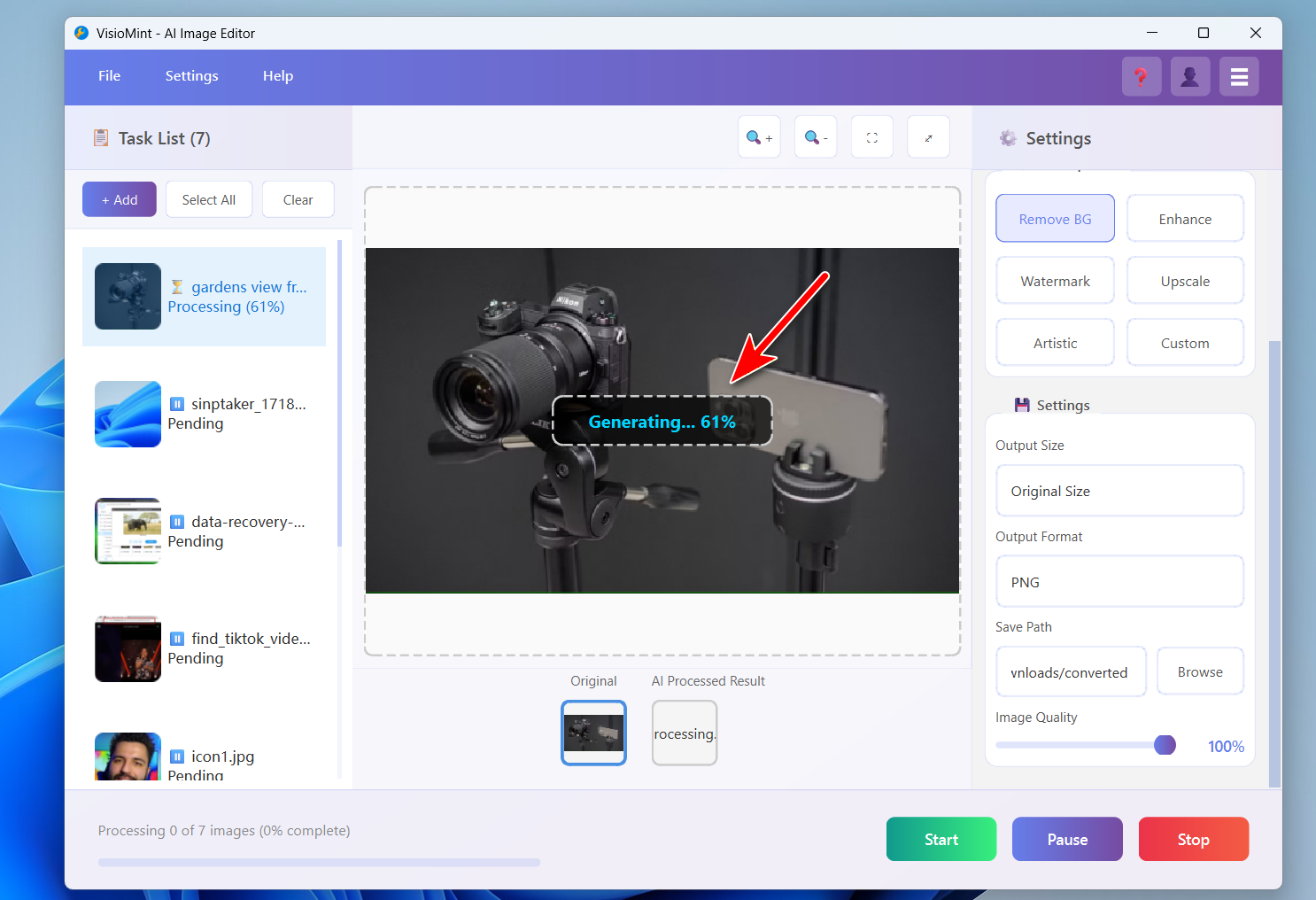
Editor Reviews

"VisioMint brings top‑tier background removal and object cleanup to a friendly UI. Batch + AI is a productivity win for studios and sellers."
"The upscaler restores crisp detail without plastic artifacts. We loved the control over denoise and sharpening."

"A balanced toolkit—creative features like Generative Fill and style transfer paired with reliable color and RAW tools."
"VisioMint feels like a modern hybrid between a pro editor and an AI lab—powerful, accurate, and surprisingly easy to master."