It could take hours to fully edit an image with the traditional software like Adobe PhotoShop in the past. But now, it is time for AI image editor, which can edit an image in just seconds without knowing any specific knowledge in advance.
VisioMint is a next-generation AI image editor designed to simplify complex editing tasks while delivering professional results. From background removal and image enhancement to watermark cleanup, upscaling, and prompt-based AI edits, VisioMint offers a powerful yet intuitive workflow suitable for beginners, creators, photographers, designers, and ecommerce users. This guide will help you understand how VisioMint works and how to use its key features effectively.
Why Choosing VisioMint AI Photo Editor?
SkyMirrorTo stands out as the go-to solution for iPhone-to-computer mirroring thanks to its perfect balance of speed, stability, and simplicity.
Powered By Next Gen AI – Integrate background removal, enhancement, upscaling, watermark removal, and AI prompt editing in one streamlined interface.
Professional Results Without Complexity – You don‘t need advanced editing skill. The smart AI models handle edge detection, texture restoration, object blending, and quality optimization.
Batch Support for Speed – Process hundreds of images at once using presets, ideal for ecommerce, marketing, photography studios, and social media teams.
Secure & Private – Local connection ensures your data stays safe.
How to Easily Editor an Image with VisioMint
FileGuarder is an easy-to-use file encryption app for Windows and macOS that helps you protect sensitive data with a password. Whether you're locking a confidential document, an entire folder, or a USB flash drive, FileGuarder ensures your files stay private with strong AES‑256 encryption technology.
Step 1Download and Install VisioMint Software
Please download the setup file and install the app on any PC. After installing the app, open VisioMint from your desktop or applications folder.
Free Trial
Step 2Import Your Images for Editing
Once the program is opened, click the "+Add" button at the left up corner to import the images into the app. You can add multiple images at one time.
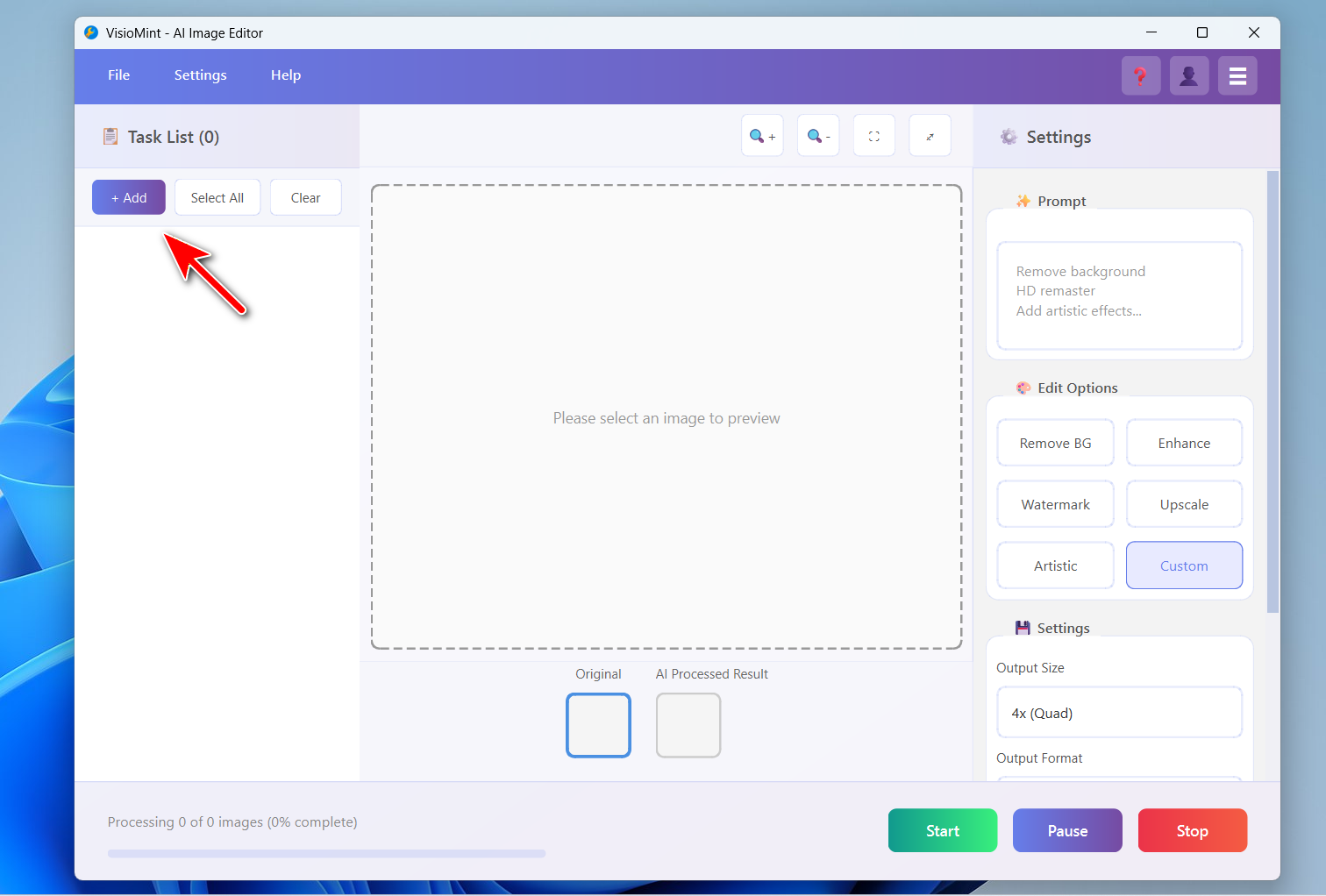
Step 3 Choose an Editing Option
After adding the image files, the next step is to choose an editing option within the app, including removing background from image, enhancing images, deleting watermarks/logos from images, upscaling images or enter the custom prompt upon your request. In our example, we choose to remove background from the imported images.
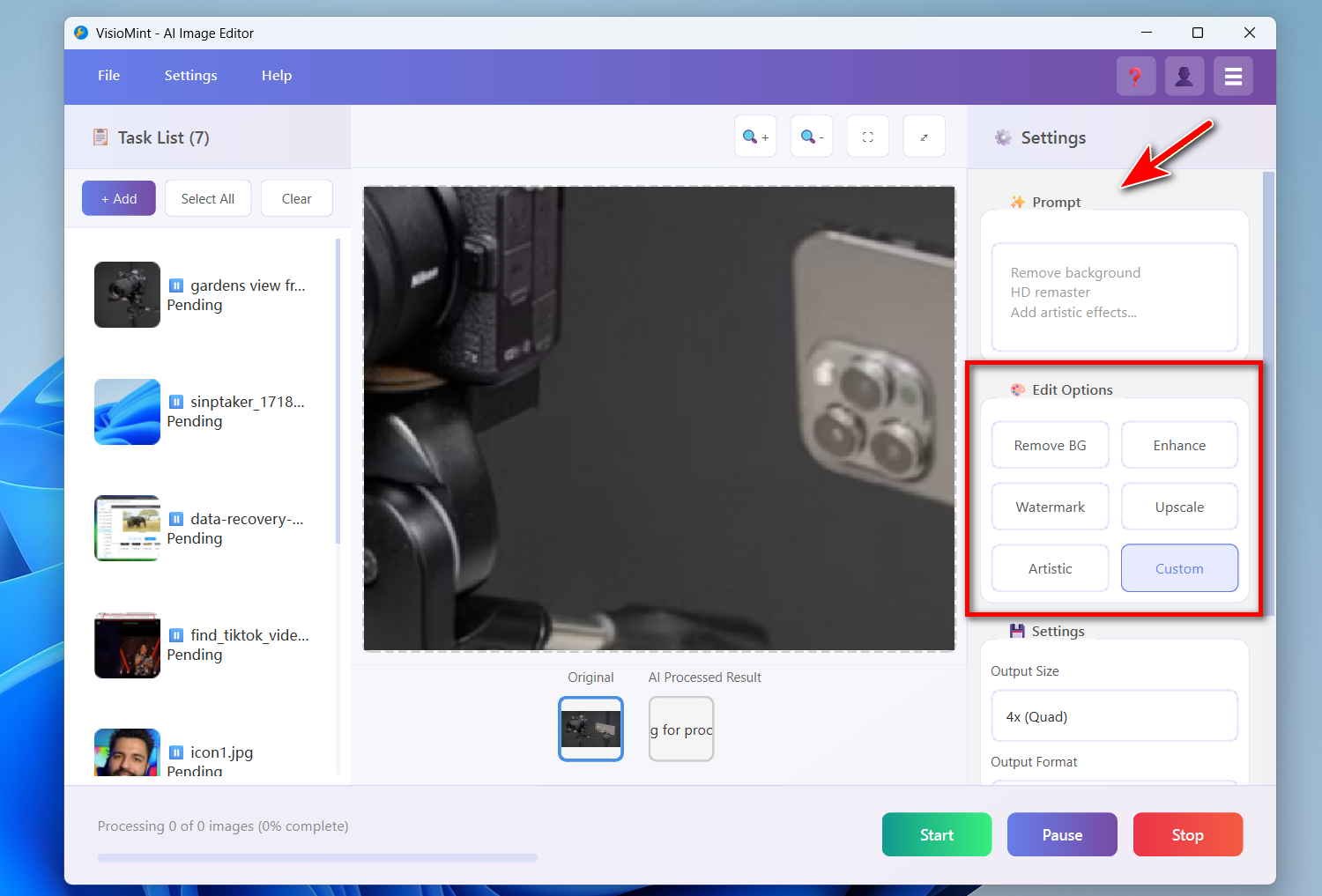
Step 4Image Editing Settings
Before the editin task starts, you have to complete a couple of settings under the Settings section. Please choose an output image size, the output format, the save path and adjust the image quality.
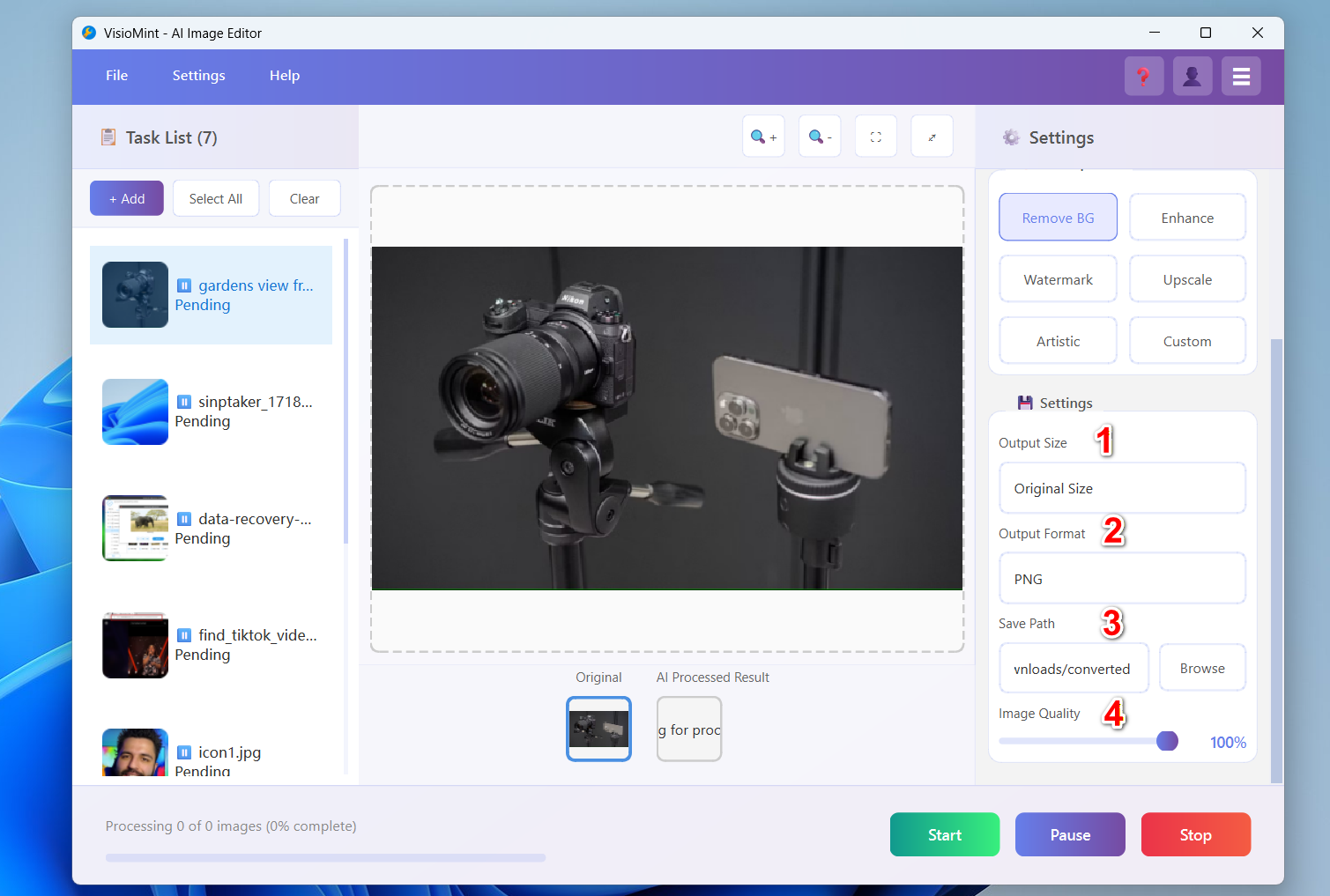
Step 5Start Editing Images with VisioMint AI Editor
Now, click the "Start" button to let the built-in AI engine edit the image automatically based on the option or prompt you have set. Usually, it only takes a few seconds to process one image.
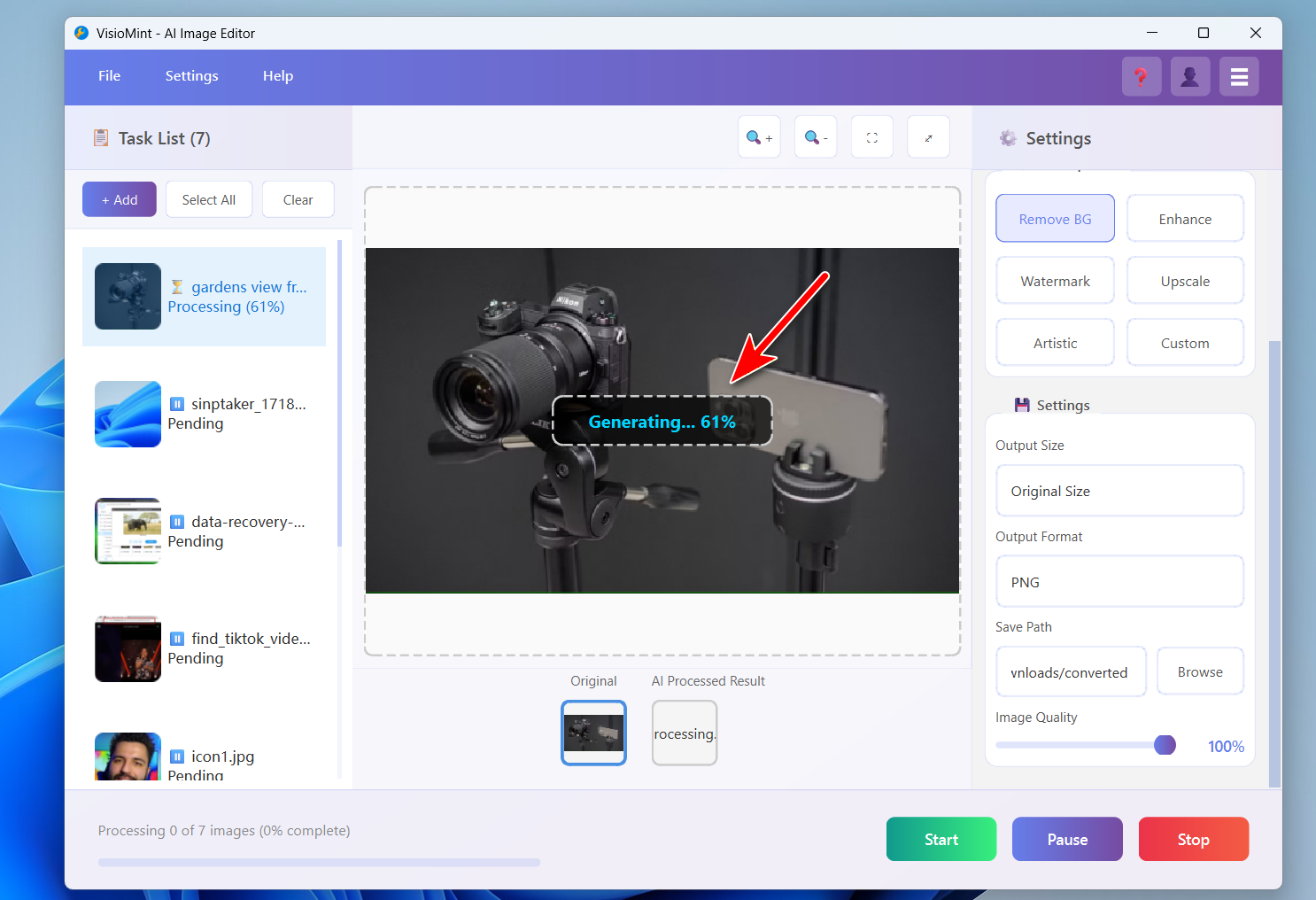
As you can see, the background was removed from the source image in seconds.
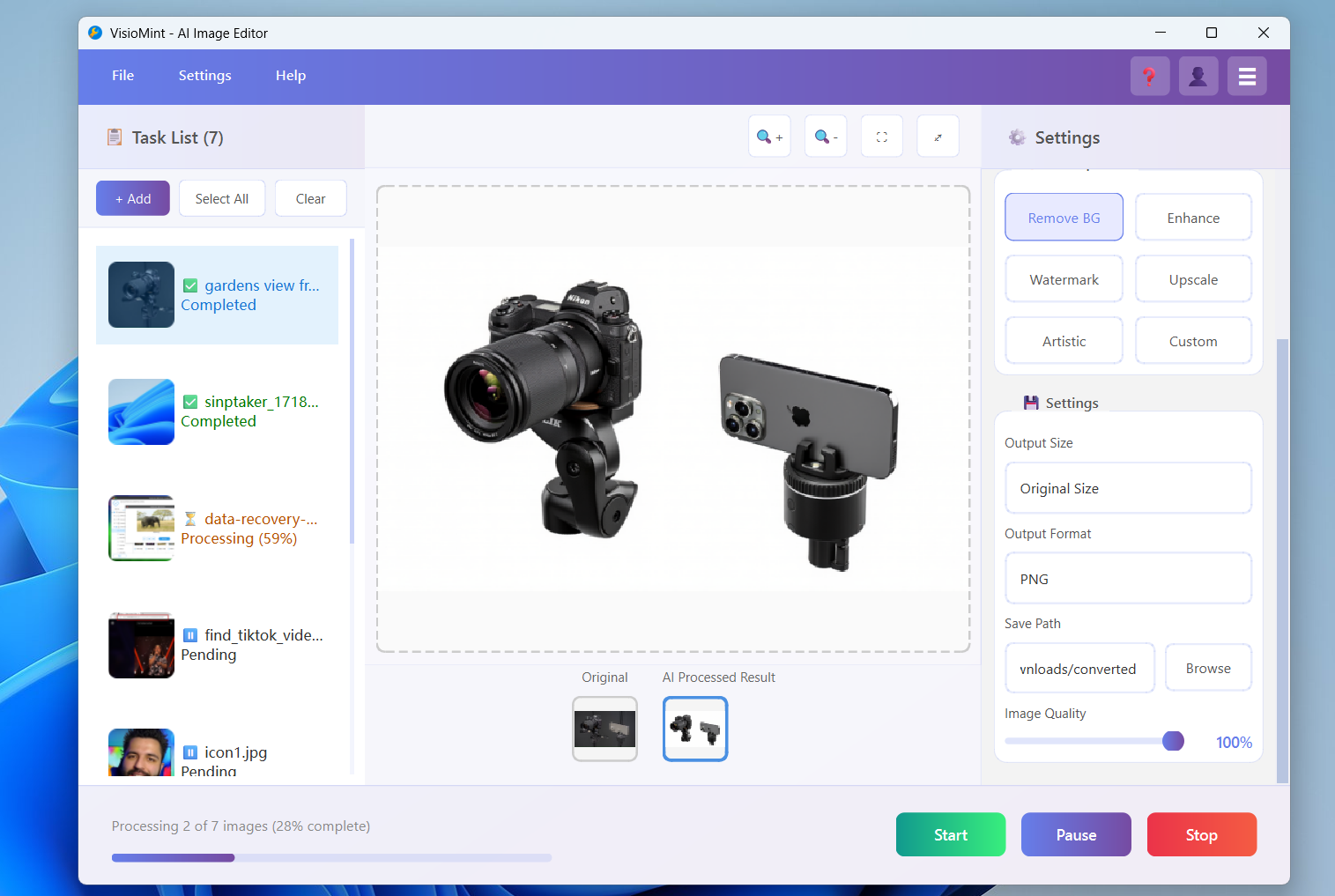
Conclusion
VisioMint brings powerful AI photo editing into a clean, easy-to-use desktop application. Whether you’re enhancing a single portrait or processing thousands of ecommerce product images, VisioMint delivers speed, quality, and flexibility. By combining AI automation with fine manual controls, it enables anyone—from beginners to professionals—to achieve stunning results with minimal effort.
Free Trial

Mateo Ryan
Mateo is a senior editor at Aiseefox and lifelong tech enthusiast with over a decade of experience writing thousands of articles about Windows and macOS. Beyond writing, Mateo enjoys creating short explainer videos, gaming and exploring animated shows.