Converting PNG images to ICO (icon) format can be essential for creating custom icons for applications, websites, or desktop shortcuts. Any2Pic makes this process simple and efficient, allowing you to convert PNG images to the ICO format in just a few steps. Whether you need high-quality icons for design projects or personal use, Any2Pic provides an easy-to-use solution to meet your needs.
Step 1Download and Install Any2Pic on a PC or Mac
Any2Pic is a cross-platform image toolkit that supports the latest Windows 11 and macOS Sequoia. Please download the setup file and install the app on any PC or Mac.
Free Trial Free Trial
Step 2Go to the "Image Resize" Section and Import PNG Files
Start the Any2Pic application on your computer and move to the Image Resize section. ICO is a special image format that cant use the conversion feature when ICO is set as an output image format. We can do this with the resize function of Any2Pic.
Click on the "Add File" button to upload the PNG images you want to convert. You can also drag and drop the PNG files directly into the application.
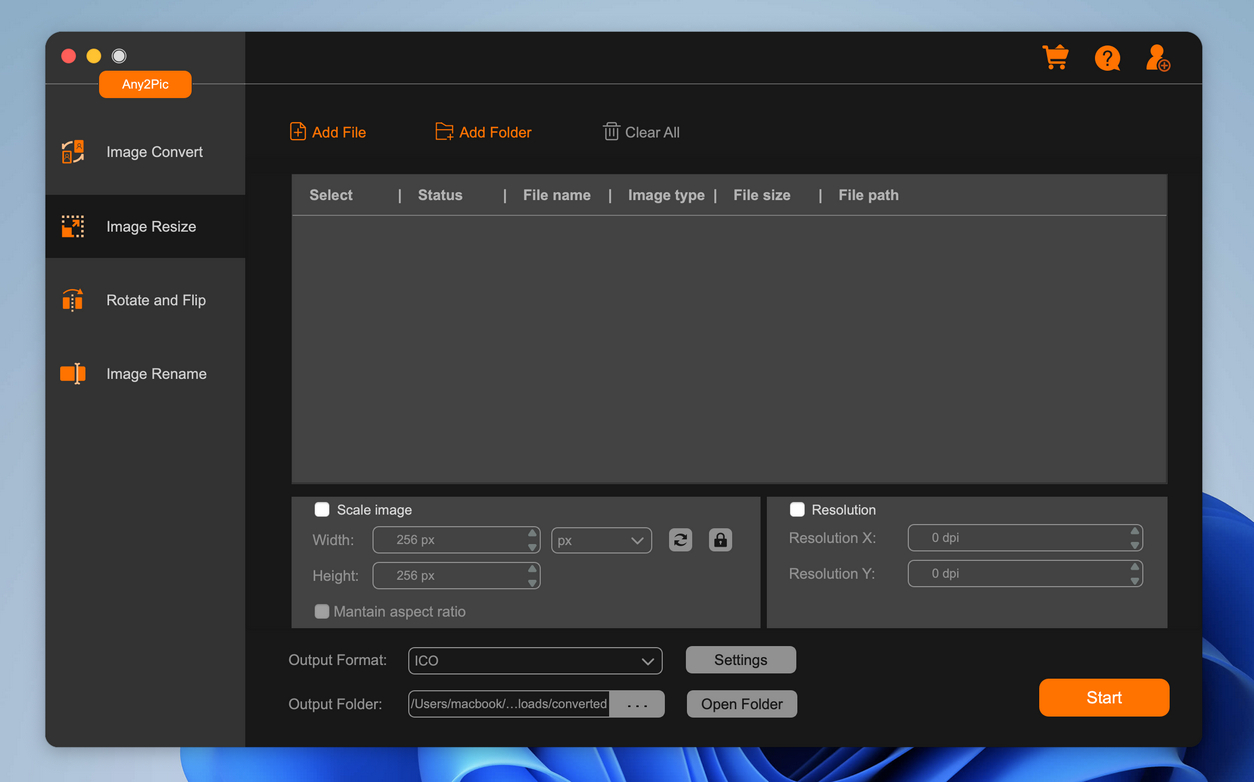
Step 3Set the Width & Height and Choose ICO as the Output Format
To resize an image, please tick the "Scale image" option, where you can set the width and height for output ICO file. The common resolutions are 256 * 256, 48 * 48, 32 * 32 and 16 * 16.
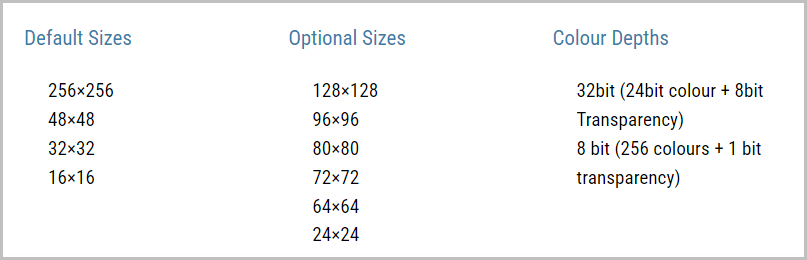
Next, move the mouse to the bottom of the program and choose ICO as the output format. And specify the folder where you want to save the converted ICO files by clicking the "..." button under the output folder option.
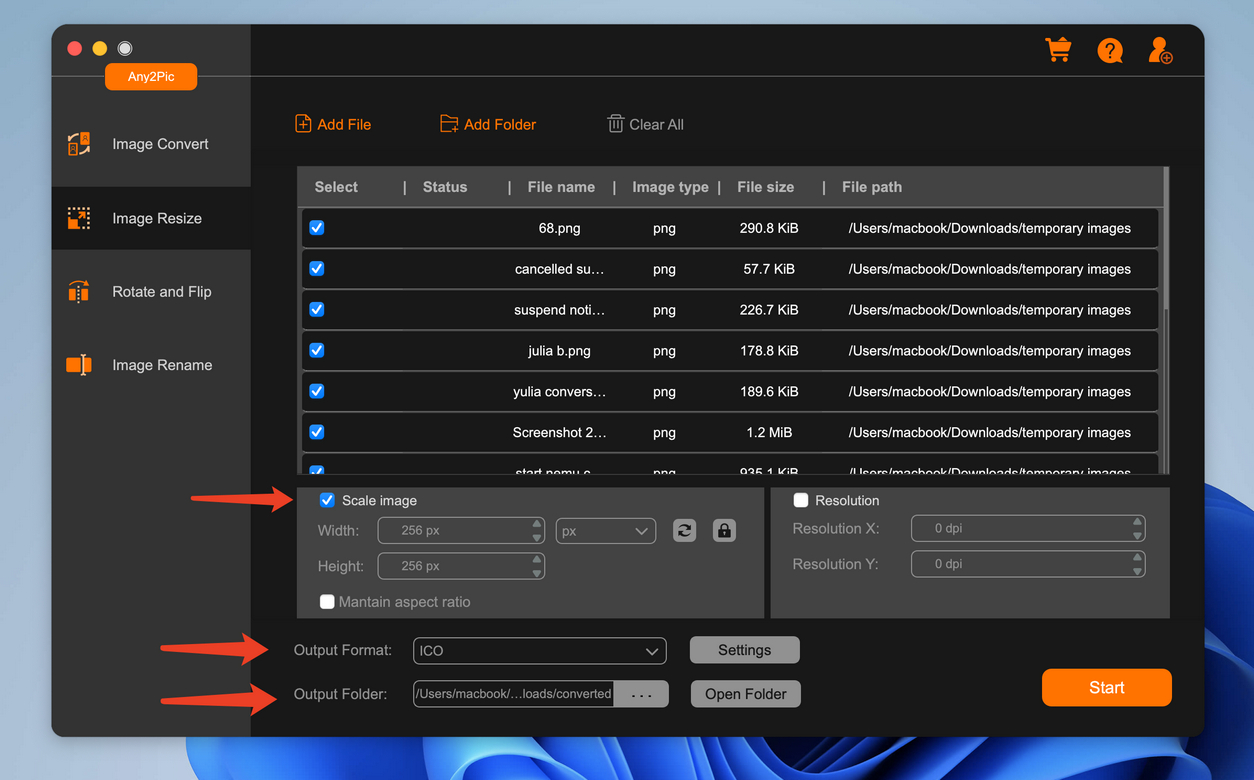
Step 4Start Resizing and Converting PNG to ICO
After configuring the settings, click the "Start" button to start the conversion process. Any2Pic will first resize the png files and convert them to ICO format. You will see the converted .ico files from the selected folder.
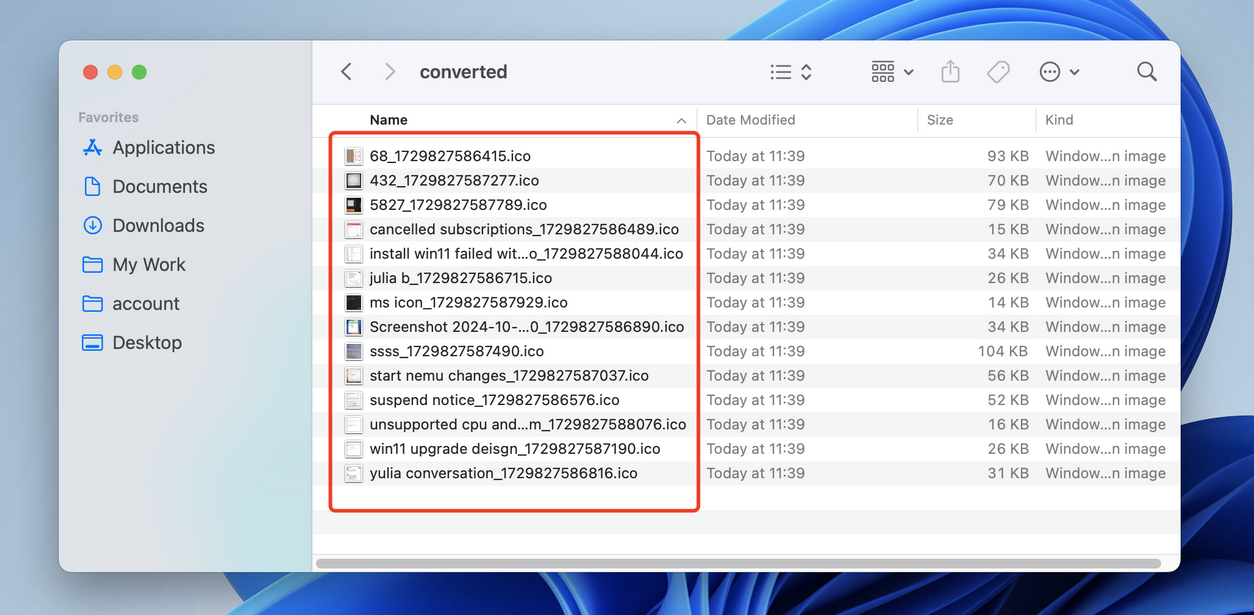
With Any2Pic, converting PNG to ICO is fast and straightforward, ensuring that you get high-quality icons without the hassle of complicated software. Whether youre designing for a project or personalizing your desktop, Any2Pics conversion tool offers the flexibility and efficiency you need to create custom icons effortlessly.
Free Trial Free Trial
Mateo Ryan
Mateo is a senior editor at Aiseefox and lifelong tech enthusiast with over a decade of experience writing thousands of articles about Windows and macOS. Beyond writing, Mateo enjoys creating short explainer videos, gaming and exploring animated shows.